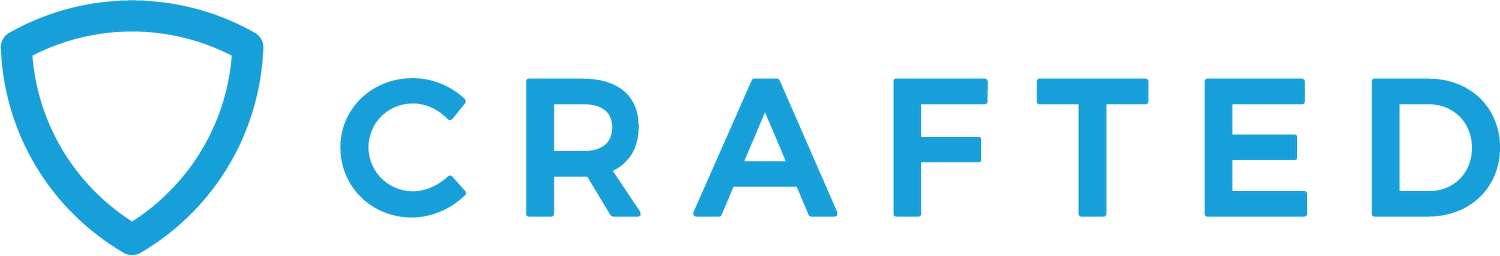Benefits of migrating your app from on-premises to AWS cloud
In today's rapidly evolving digital landscape, we hear terms like “app modernization”, “cloud migration”, and “process automation”, and we often ask ourselves, “Are these just buzzwords or should I really pay attention?”
As industries shift to be more web-focused, the move from legacy on-premises systems to cloud platforms like Amazon Web Services (AWS) is becoming not just advantageous but essential for staying competitive.
In this article, we will dive into the intricacies of cloud migration and uncover strategic, technical, and economic considerations that can drive success in the cloud era.
Before you continue reading…Take this 30-second application infrastructure poll to help us gather insights on current trends in application hosting. We’ll share the results on our LinkedIn!
What is cloud migration?
At its core, cloud migration of an on-premises application is the process of moving applications, data, infrastructure, and security to a cloud computing environment. This transition can be executed in various ways, including a direct “lift-and-shift” approach—where everything is moved at once—and a more gradual, iterative development process—where certain services continue to operate on-premises while others are hosted in AWS (or another cloud provider).
Does everyone need to do it?
Migration to the cloud is not a one-size-fits-all solution, and considerations around cost, security, and performance should be made. First and foremost, for organizations that have already made significant investments in their on-site data centers, the cost and effort of migrating to the cloud might not justify the benefits. Sometimes, on-premises infrastructure is a financially and operationally viable option.
If security is paramount, maintaining on-premises servers gives companies complete control to enforce security protocols and comply with regulatory requirements around sensitive data that might be difficult to meet with cloud services.
For businesses with operations that require extremely low-latency or real-time access, on-premises infrastructure offers unparalleled performance. While these concerns are valid, with the ever-evolving cloud technology, AWS has mitigated many of these concerns.
Mitigating Cloud Migration Concerns
“It’s expensive!”
The idea that moving to the cloud with AWS will break the bank is outdated. On average, companies that switched from on-site setups to AWS cut their costs by up to 66%. AWS stays competitive with its pricing, knowing it's not the only option out there. Plus, they offer a $10,000 trial through their Partner Network (along with some extra help), rebates, and a free tier. Psst…Crafted is an AWS Partner and we can help with your cloud migration!
If you are not willing to commit to a full-scale migration, you can either use a hybrid approach by keeping some microservices on-premises and some in the cloud, or you can de-risk the process by adopting a phased approach. This means starting small and migrating less critical applications first, learning from the process, and gradually scaling up. This iterative method not only minimizes risk but also spreads out the financial commitment, allowing for adjustment and optimization of resources as you go. This incremental, iterative approach is fundamental to app modernization (when done right).
“I’m worried about security”
With AWS, you're not just getting a cloud provider; you're getting a partner in securing your data. Centralized security management through Control Tower and Organizations ensures that your data is protected with the highest standards of security and compliance. The Identity and Access Management (IAM) service is the forefront of AWS’s security infrastructure. It is used to manage user access, service integration, and much more. AWS Security Hub lets users create and run automated jobs and dashboards. The dashboards highlight findings that conflict with AWS-defined best practices and your own compliance requirements.
“I can access my servers in milliseconds…can the cloud match the performance?”
Latency—the time delay between a user’s action and a web application’s response—is a critical issue for data-intensive applications, but it’s been carefully considered in the AWS ecosystem. Latency is effectively addressed by AWS's extensive global edge network, now boasting over 410 points of presence as of 2024. This allows AWS to serve content from locations across the world with similar loading times regardless of the home region.
Additionally, AWS has a lot of benefits in terms of performance. It is easy to deploy your application behind a service that manages server load. You can spin up an instance of the application in any geographic location without being tied to the physical location of your servers, or scale up your application based on seasonal demand. Similarly, using AWS’s suite of databases, you can easily backup, copy, or improve database performance using available AWS tools.
“What if my app is down?”
While there is always the risk of downtime, AWS has provided many tools to minimize downtime. For application downtime, AWS’s infrastructure allows you to deploy your application to multiple different servers and geographic locations simultaneously. This way, if one server crashes, users are routed to the “healthy” version of your application. AWS databases also come with their own fail-safes. You can create a low-cost backup of your database, a read-only replica, standby copies, and more. Finally, all AWS managed services integrate natively with observability, monitoring, and alerting solutions such as CloudWatch.
These are just some of the many strategies AWS offers to provide visibility into your application’s performance, availability, and security.
“Do I have to re-train my team?”
AWS is the leading cloud provider, so a pivot could actually be beneficial.. This skillset is widely available in the workforce, and gives you the flexibility to grow your team on an as-needed basis. It also allows your team to offload the responsibilities of maintaining the infrastructure and re-allocate resources to other important areas of the business. Instead of focusing their efforts on hardware and maintenance, they can focus on developing features, scaling, and improvements.
That being said, becoming AWS-certified is a time commitment. Luckily, as an AWS Partner, Crafted can pair with your team on cloud migrations. We’ll teach your engineers best practices while taking some work off their plate, allowing them to both level-up their skills and focus on other value-add activities.
“It’s risky”
“What if I push the wrong button, and my database or the whole app accidentally gets deleted?” Concerns about inadvertently deleting a database or misconfiguring critical infrastructure are valid when contemplating a move to the cloud. AWS addresses these concerns through robust access management features, which ensure that permissions are precisely allocated according to the principle of least privilege (PoLP). This means that individuals have access only to the resources necessary for their roles, significantly reducing the risk of accidental or unauthorized changes.
Additionally, your team can set up deployment versioning or database replicas that can be promoted to production in case of a disaster, literally and figuratively. These features act as a safety net, allowing organizations to revert to the previous states of their applications or databases, effectively mitigating the impact of accidental deletions or modifications.
Incremental Approaches to Cloud Migration
Now that we’ve helped to assuage some common cloud migration concerns, you might be ready to get started on migrating your on-premise application to the AWS cloud. Here are some further considerations:
“I can’t commit to cloud servers, but I’m willing to use the infrastructure.”
AWS offers flexible infrastructure use without full commitment with a hybrid model. You can start by dipping your toes in with the infrastructure services and scale as you grow comfortable and confident in the cloud's capabilities.
“Can I use AWS resources to make my app better?”
There are various AI and analytics tools that give you access to your user behavior and app performance that can drive cost efficiency.
It introduces the flexibility to utilize a pay-as-you-go model or a discounted reservation model to align with your actual usage, and offers financial transparency.
“Is AWS the right cloud provider for my business?”
Choosing the right cloud provider comes down to what fits your business needs and what your development team is comfortable with. Consider factors like security, compliance, auditing, and the specific migration strategy that aligns with your objectives. Whether you're moving from on-premises to the cloud or adopting a hybrid approach, the key is to plan, prepare, and proceed with a partner (like Crafted) that understands your journey. Just like with all of our engagements, we take the time to truly understand our clients’ needs and product strategy and tailor an approach that’s right for their business and objectives.
Conclusion
In summary, there are several reasons why an organization may choose to migrate its on-premise data to the cloud:
Moving to the cloud cuts costs by reducing spending on physical hardware and ongoing maintenance. This trades fixed data center expense for variable cloud expense based on the consumption of the system.
It introduces a pay-as-you-go model that aligns with your actual usage, offering financial transparency.
Cloud services also allow for easy scaling, matching your immediate needs without upfront investment, and thus making it ideal for handling varying demands efficiently.
Switching to the cloud boosts data availability with robust backup and quick recovery features, ensuring your operations stay up and running smoothly.
It also unlocks powerful analytics and AI tools for deeper insights and smarter decision-making.
Cloud platforms streamline management, fostering team collaboration and simplifying application deployment.
This transition not only enhances developer efficiency and agility but also drives innovation, quicker/more frequent deployments, and improved quality of life for your engineers (and everyone involved with an application). If you’re ready to begin your cloud migration and could use help from some AWS experts, reach out to Crafted today!